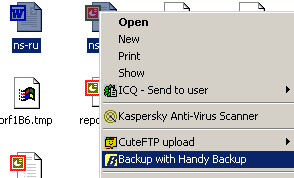|
Hot Keys Handy Backup 3.0 allows using the following Hot Keys instead of toolbar buttons:
All Hot Keys are displayed in the program menus.
Tray Icon When Handy Backup 3.0 is running, Handy Backup 3.0 icon Windows Shell Integration Integration into Windows shell allows performing Handy Backup 3.0 operations with files, folders and disks through context menus in Windows Explorer. Note that you can perform backup of several files and folders at a time. Open Windows Explorer; select a file/files or a folder/folders to backup, right-click to get a menu, then left-click on Handy Backup 3.0 command "Backup with Handy Backup". The command starts Handy Backup 3.0 New Item Wizard; you only need to follow its detailed instructions.
| ||||||||||||||||||||||||||||||||||||||