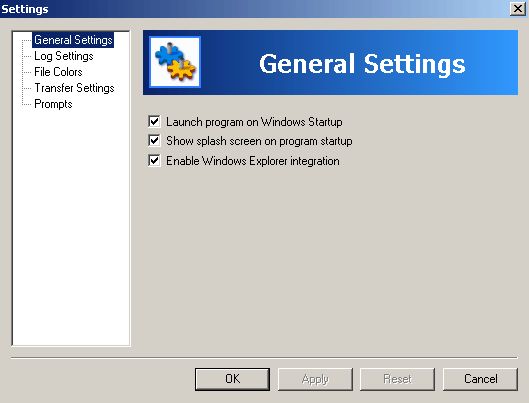|
Program Settings There are a number of settings defining the way Handy Backup 3.0 operates. You can modify them any time you wish. Also, you can change default options of the program according to your preferences. Click
Choose settings type you wish to view or modify:
| ||||||||||||||